
Plex is a powerful media management software that allows you to organize and stream your media from anywhere. This guide will walk you through installing Plex on Ubuntu 16.04, though the steps are applicable for all supported Ubuntu and Debian versions on VPS SELL.
Quick Setup on VPS SELL
Installing Ubuntu 16.04 on VPS SELL is simple:
- Log in to the Client Area.
- Navigate to the "My Services > VPS" tab.
- Click the "Manage" button next to your service.
- Select "Install OS" and choose Ubuntu 16.04.
- Confirm and wait for about 5-10 minutes.
- Refresh the VPS management page once the installation is complete.
Installation
First, ensure your system is up-to-date before proceeding:
apt-get update && sudo apt-get upgrade
Next, download the Plex Media Server installation package. We are using the latest version available as of May 13, 2020. To get the most current version, visit the official Plex Downloads page.
wget https://downloads.plex.tv/plex-media-server-new/1.19.3.2764-ef515a800/debian/plexmediaserver_1.19.3.2764-ef515a800_amd64.deb
After downloading, install Plex using the following command:
dpkg -i plexmediaserver_1.19.3.2764-ef515a800_amd64.deb
Once the installation is complete, delete the installation file to free up space:
rm -f plexmediaserver_1.19.3.2764-ef515a800_amd64.deb
Connect to Your Plex Server
To enable remote access to Plex, first, log in to the Plex server on your local network. If you are setting up Plex remotely, you can connect via an SSH tunnel using PuTTY. Here’s how:
- Launch PuTTY.
- Navigate to Connection > SSH > Tunnels.
- Set the Source port to
32400 and Destination to localhost:32400.
- Click Add.
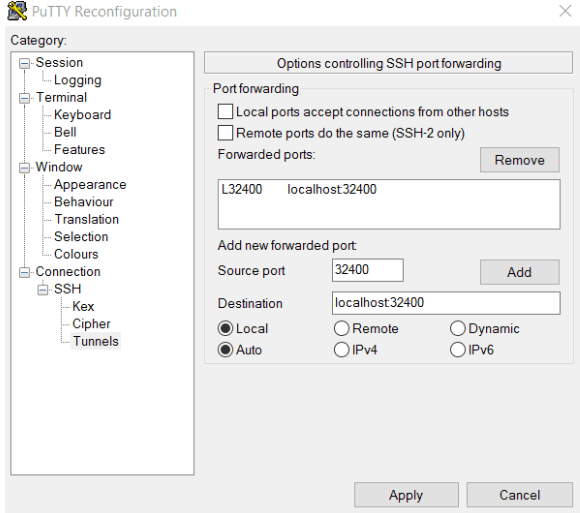
Next, select Session from the category list, enter your server's IP address in the Host Name (or IP Address) field, and click Open. If prompted with a security alert, click Yes.
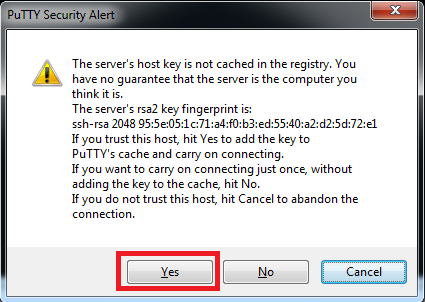
Log in as root, and your port tunnel will be set up. Finally, open your browser and go to:
http://localhost:32400/web/index.html
Log in to Plex, or sign up if you don't have an account yet.
Allow Remote Access to Your Plex Server
To enable remote access:
- Click the Settings button in the top-right corner.
- Select the Server tab.
- From the left menu, choose Remote Access.
- Finally, click Allow Remote Access.
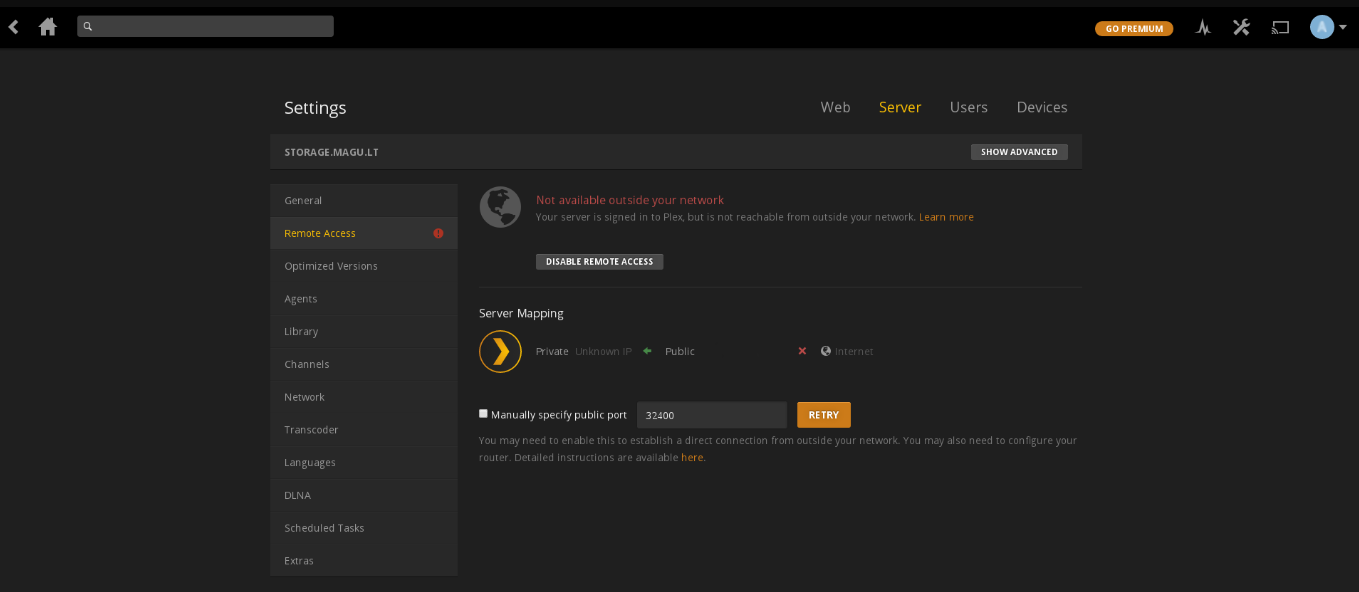
Congratulations! You've successfully installed and configured Plex on your Ubuntu media server. Now, you can access and stream your media from any device, including smart TVs, phones, and computers, from anywhere in the world.