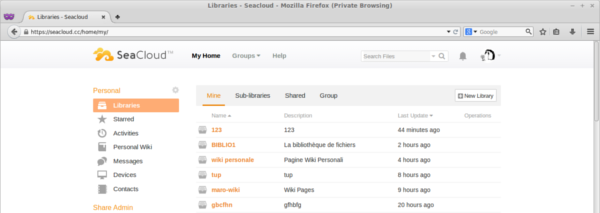
Introduction
Seafile is a file hosting software system that allows you to store files on a central server and synchronize them with personal computers and mobile devices using the Seafile client. It also offers access through a web interface. Similar to services like Dropbox and Google Drive, Seafile is unique as it is free and open-source, enabling users to host their own servers without limitations on storage or client connections.
Demo
0. Preliminary Requirements
Ensure you have the "CentOS" template installed on your server.
1. Installing Necessary Packages
Install the required packages with the following command:
yum -y install sqlite python-simplejson python-setuptools python-imaging mysql-server
2. Creating Seafile Directory
Create and navigate to the Seafile directory:
mkdir /opt/seafile
cd /opt/seafile
3. Downloading and Extracting Seafile Archive
Download the Seafile archive. The latest versions can be found here:
wget https://seafile.googlecode.com/files/seafile-server_2.1.3_x86-64.tar.gz
Extract the downloaded archive:
tar -xzf seafile-server_2.1.3_x86-64.tar.gz
4. Creating Seafile User
Create a user for Seafile and adjust ownership:
useradd -d /opt/seafile/ seafile
chown -R seafile. /opt/seafile/
5. Installing Seafile
Switch to the Seafile user and run the setup script:
su - seafile
/opt/seafile/seafile-server-2.1.3/setup-seafile.sh
6. Starting Seafile
Start the Seafile server and web interface:
/opt/seafile/seafile-server-2.1.3/seahub.sh start
You can access your Seafile instance at:
http://server_ip:8000 or http://server_hostname:8000