
Roundcube is a browser-based, multilingual IMAP client with a user-friendly interface. It offers full functionality expected from an email client, including MIME support, an address book, folder management, message searching, and spell checking.
In this tutorial, we'll guide you through installing Roundcube on your Webmin control panel so that every user on the server can access their email via the Roundcube webmail interface.
Prerequisites:
- "CentOS 6 Webmin" template installed on your server.
- Fully updated server software (either using
yum update or through the Webmin control panel).
Step 1: Access Webmin
- Open your browser and go to
http://your-hostname:10000 or http://your-server-IP:10000.
- Log in with your Webmin admin credentials.
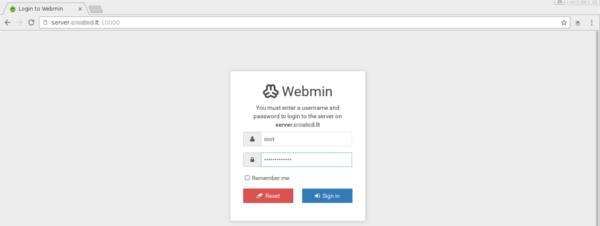
Step 2: Select Virtual Server
- Navigate to the Virtualmin control panel within Webmin.
- Either create a new virtual server (e.g.,
roundcube.hostname) or select an existing one.
- From the menu, choose "Install Scripts."
Step 3: Choose the Roundcube Install Script
- In the list of available scripts, select "Roundcube."
- Click the "Show Install Options" button.
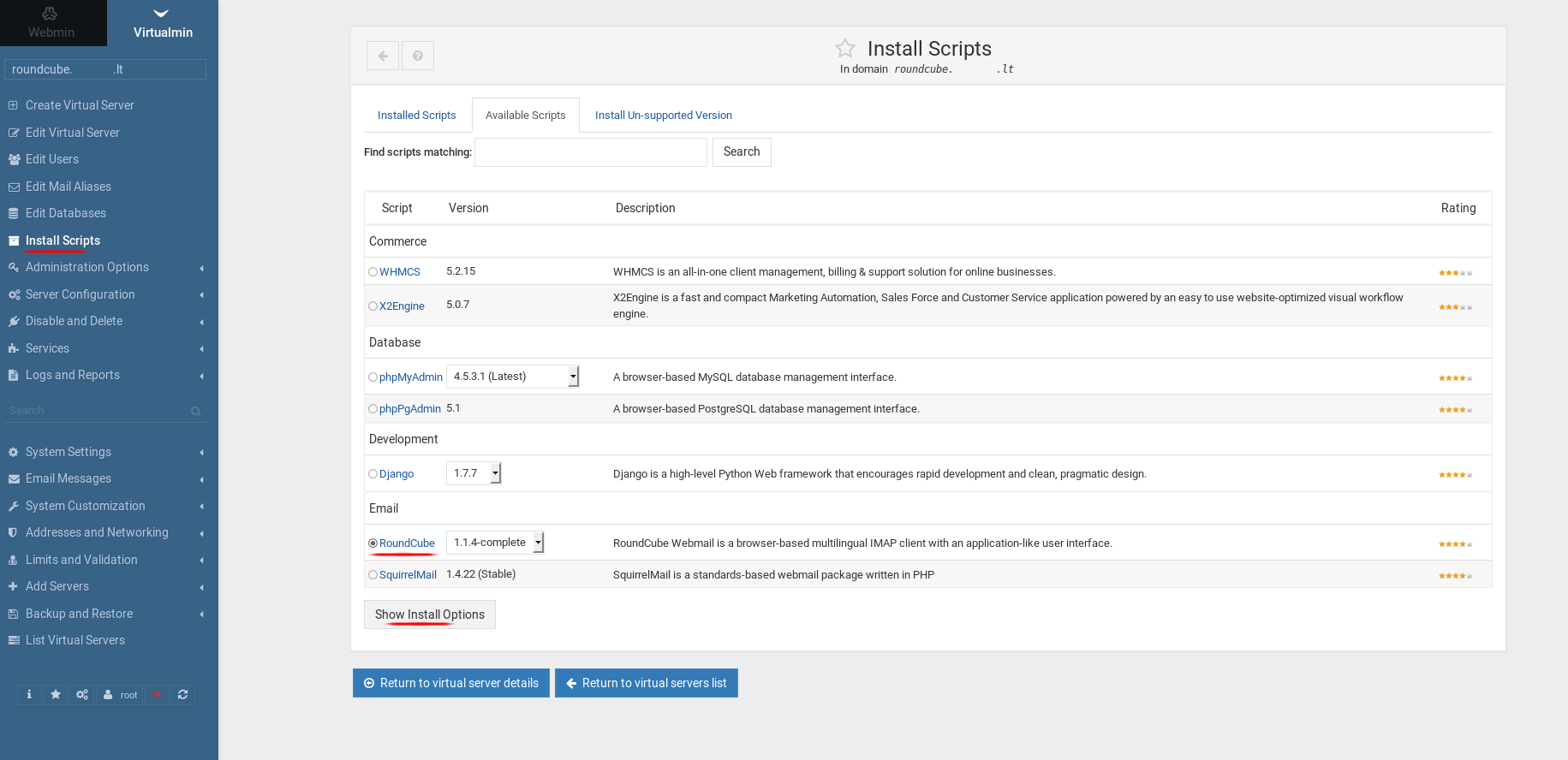
Step 4: Set Up Installation Options
- If you've created a dedicated virtual server for the webmail client (e.g.,
http://roundcube.hostname), choose "At top level" in the "Install sub-directory under" option.
- If you're using an existing virtual server, select the appropriate option to install Roundcube at
http://your-virtual-server/roundcube/.
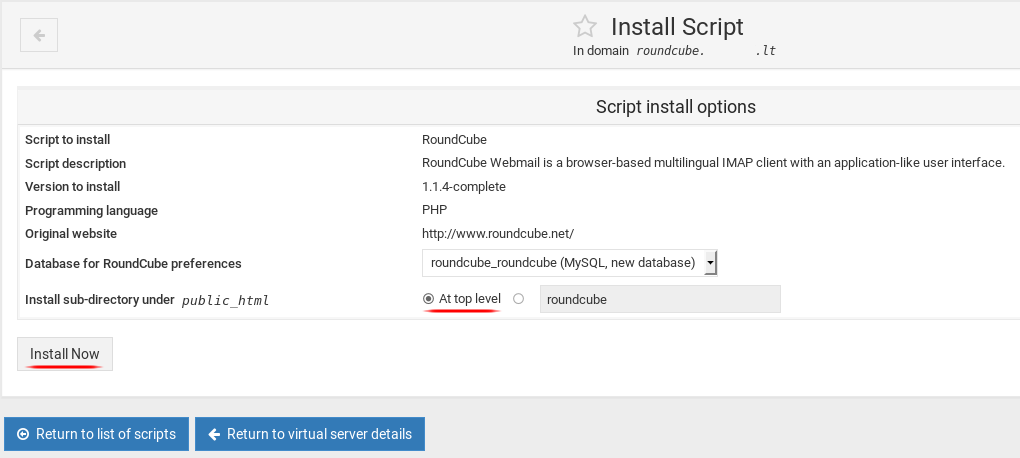
Step 5: Confirm Top-Level Setup
- If you're installing Roundcube "At top level," confirm the setup. Note that this will erase everything in the "public_html" folder of your selected virtual server.
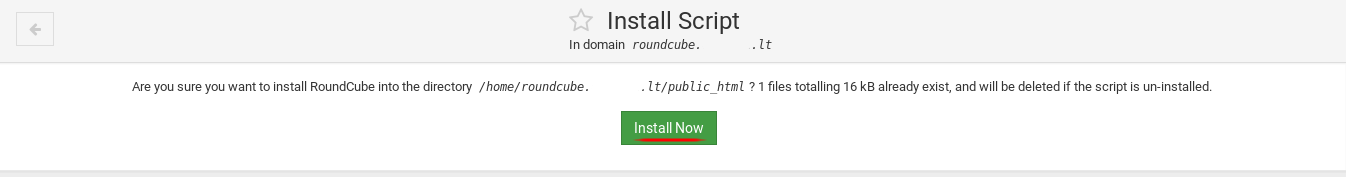
Step 6: Access Roundcube Webmail
Once the installation is complete, you can access the Roundcube webmail client through:
http://roundcube.hostname (if installed at the top level)http://your-virtual-server/roundcube/ (if installed in a subdirectory)
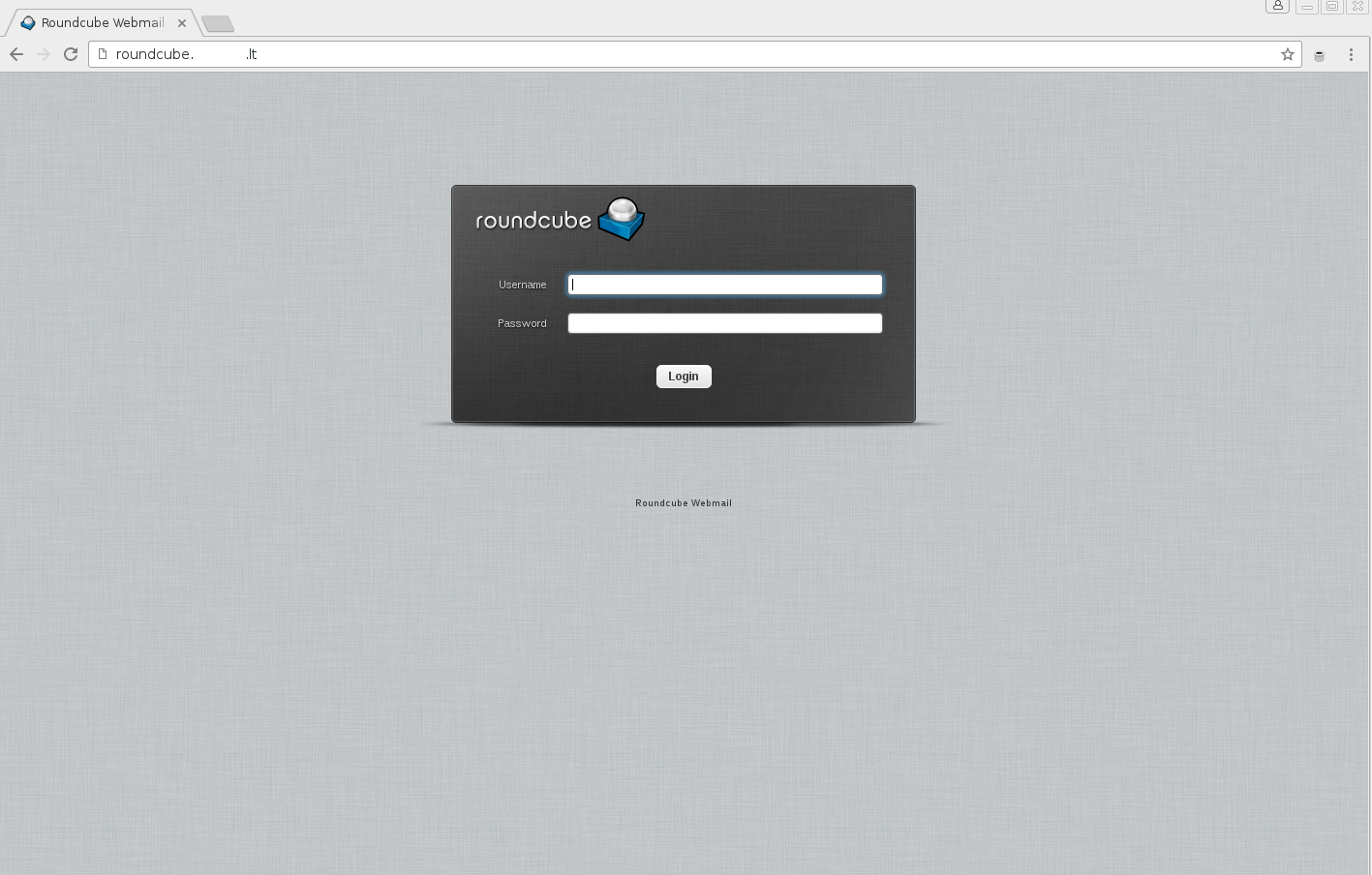
Each user on your server can now log in to Roundcube using their full email address as the username.
This setup ensures that all server users have access to an efficient, easy-to-use webmail client.