Cockpit is an excellent and easy-to-use graphical panel for VPS servers. It allows you to connect to your server via a web browser and manage the server in a user-friendly way. The software lets you monitor resource usage, log files, and active services, and manage them (start, stop, restart) via a graphical interface. It also includes a terminal, making it a comprehensive tool for both monitoring and management.
Cockpit is particularly useful for fresh and less experienced Linux users, as it provides a visual interface to manage basic tasks while also allowing learning through the command line.
Cockpit Installation
CentOS 7:
yum install cockpit
systemctl enable --now cockpit.socket
Ubuntu 18.04:
apt-get install cockpit
systemctl start cockpit.socket
systemctl enable cockpit.socket
Debian 9:
echo 'deb http://deb.debian.org/debian stretch-backports main' > /etc/apt/sources.list.d/backports.list
apt-get update
apt-get install cockpit
Basic Cockpit Functions
Once installed, you can access Cockpit via any web browser:
https://your_server_IP:9090
Use your "root" user login details to access the interface.
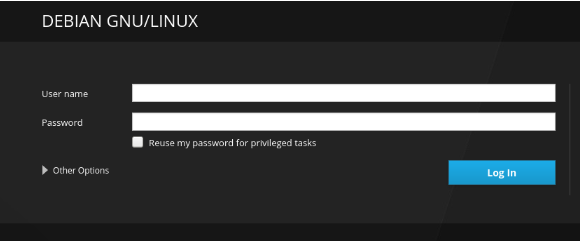
Main Menu Overview
The Cockpit interface is intuitive and clear, featuring a left sidebar with available submenus and a main area displaying server information. Here's a breakdown of the sidebar menu:
- System: Acts as the home page, providing basic server information and main resource graphics. Allows you to restart the server from the panel.
- Logs: Allows you to filter and read all logs (system, network, authentication, etc.) in one place, updated in real-time.
- Storage: Displays Read/Write resource usage, storage logs, and file system information.
- Networking: Shows Sending/Receiving information, network interfaces, and network logs.
- Accounts: Lets you create additional server user accounts.
- Services: Lists all installed services, both enabled and disabled. You can enable/disable, start, stop, restart, and check the status of services.
- Applications: Displays all installed applications, their status, and allows performing basic actions.
- Terminal: An integrated SSH terminal for performing all other changes or configurations on your server.
The basic functions provided by Cockpit are sufficient for less experienced users to familiarize themselves with server management.
Adding More Servers to Cockpit
Cockpit allows you to add multiple servers to a single panel for easy monitoring and management. To add another server:
Select "Dashboard" on the left sidebar.
You'll see resource graphics and a list of servers you've added.
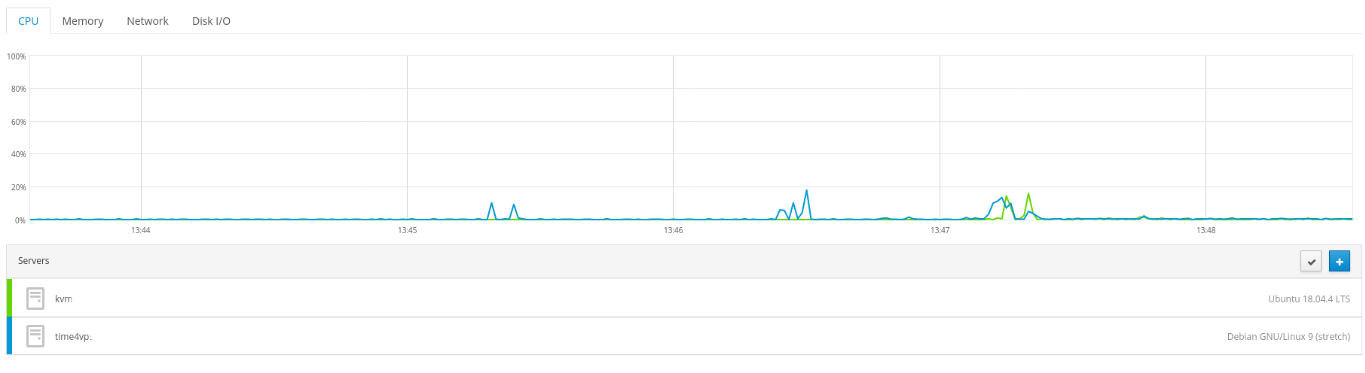
Click the "plus" icon to add a new server.
With multiple servers added, you can switch between them on the main home page.
For more detailed information, refer to the official documentation.