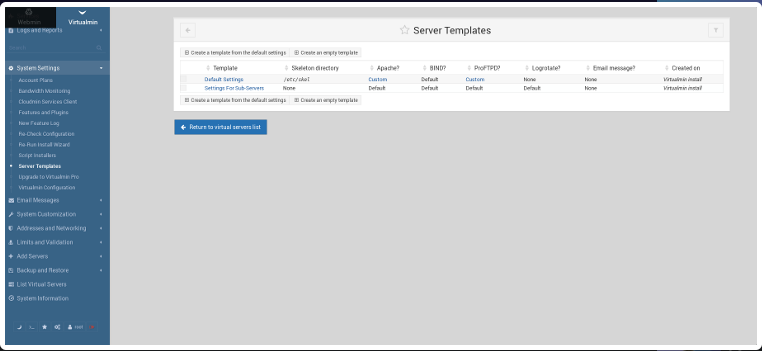Cloudron is a web platform designed to simplify the installation, management, and security of various web applications on your server. You can find a list of available applications in the Cloudron App Store.
For optimal performance, it is recommended to point your domain to your server's IP address.
Installing Cloudron on VPS Sell
Installing the Cloudron template on VPS Sell is quick and easy:
- Login to the Client Area.
- Navigate to "My Services > VPS" at the top of the menu.
- Click the "Manage" button next to your service.
- Click the "Install OS" button.
- Select "Cloudron" from the operating system list, agree to the warning, and click "Continue".
- Wait for 5-10 minutes and refresh the VPS management page.
Finishing the Installation
Once the installation process is complete:
- Go to
https://ip_of_your_server.
- In the opened window:
- Provide your primary domain pointed to your server's IP address.
- Select "Wildcard" as the DNS provider or the system you are using.
- Ensure both
domain.tld and *.domain.tld records are pointed to your server's IP address, then click "Next".
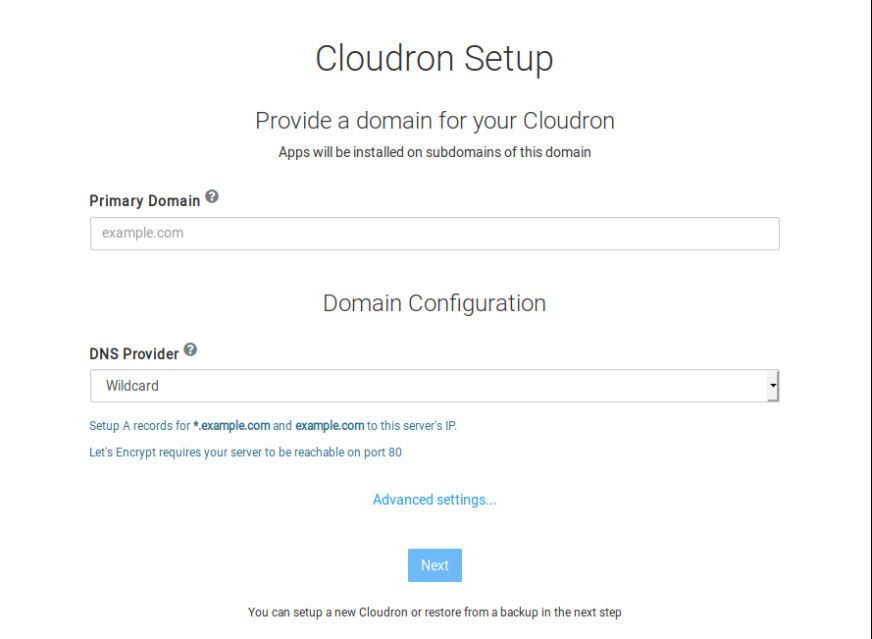
Setting Up the Admin Account
In the next window, set up the admin account to access your server's Cloudron menu and install necessary applications from the Cloudron App Store. Enter your name, email, preferred username, and password.
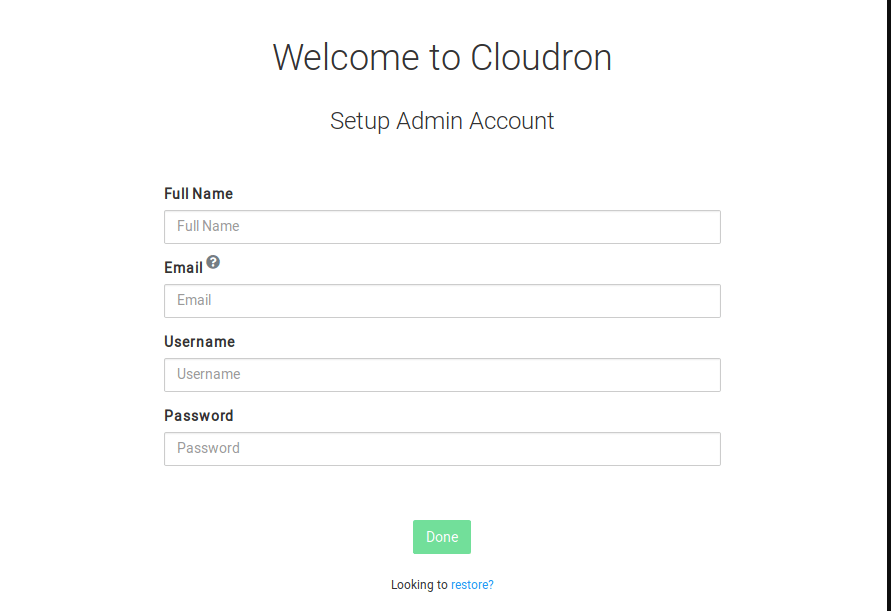
Installing Apps
After setting up your account, you can manage your Cloudron instance and install the applications you need from the Cloudron App Store.
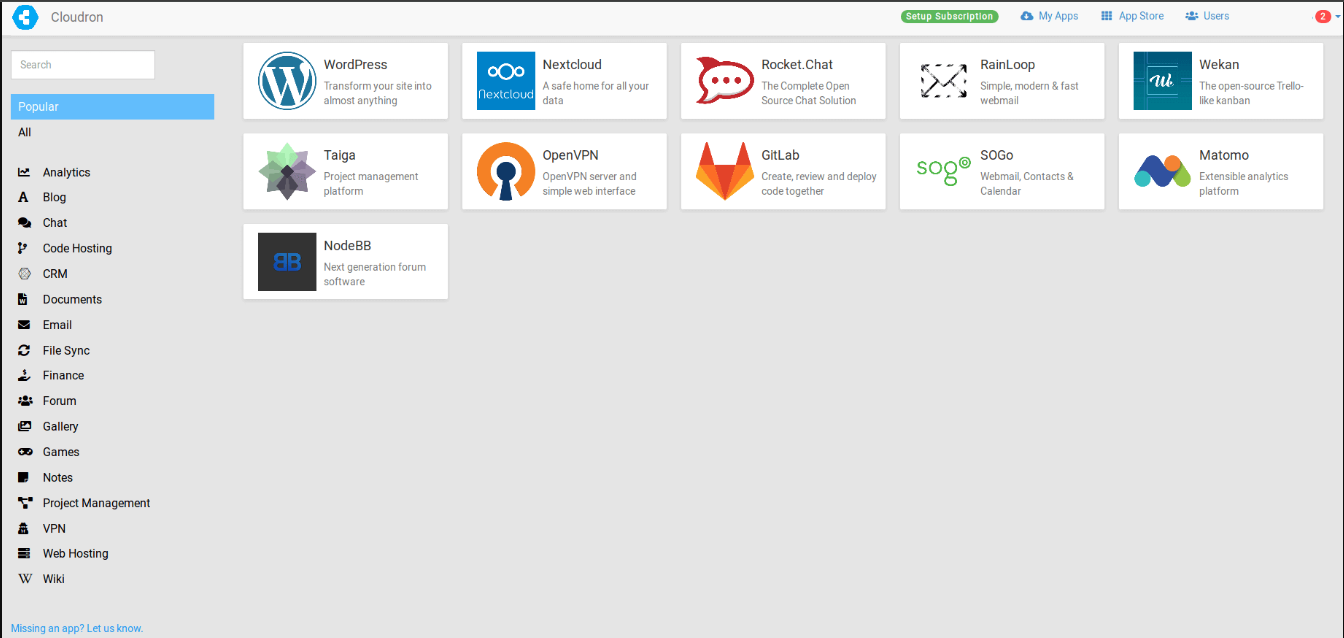
For more information, visit the official documentation or the Cloudron forum.