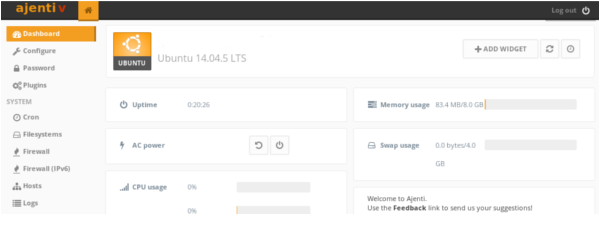
Ajenti is a web-based server administration panel that allows you to manage various server functions and open-source apps like nginx, PHP, and cron. It operates on TCP port 8000 and uses SSL with a self-signed certificate by default.
Installation Guide for Ajenti and Ajenti V:
Preliminary Requirements:
- Ensure you have "Ubuntu 14.04" installed on your server.
Install Ajenti:
Install Ajenti V for Website Hosting:
- Remove unnecessary packages:
apt-get remove apache2 -y
- Install Ajenti V and related packages:
apt-get install ajenti-v ajenti-v-nginx ajenti-v-mysql ajenti-v-php-fpm php5-mysql -y
- For the latest PHP version, you can use:
apt-get install ajenti-v ajenti-v-nginx ajenti-v-mysql ajenti-v-php7.0-fpm php7.0-mysql
- Restart Ajenti:
service ajenti restart
Access Ajenti:
- Open your browser and go to
https://your-server-ip:8000 or https://your-server-hostname:8000.
- Default login credentials are:
- Username: root
- Password: admin
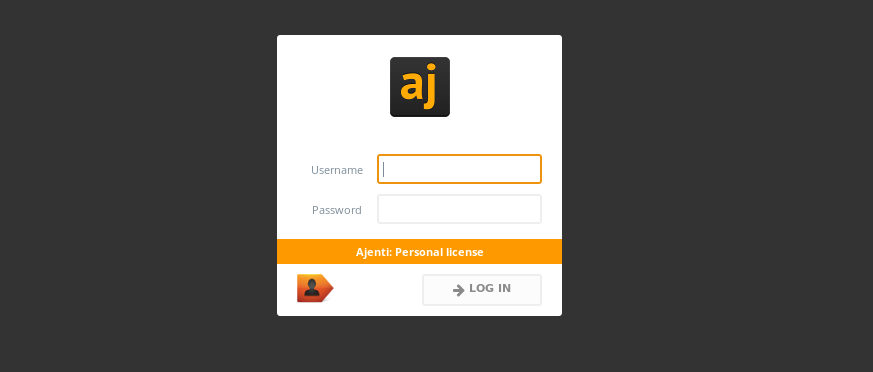
Be sure to change the default password after logging in.