To allow another user to have root privileges in WHM as a Reseller, follow these steps. First, log in to your server via SSH and execute the following commands:
usermod -aG wheel secondroot
echo "secondroot:all" >> /var/cpanel/resellers
Replace "secondroot" with your desired username. Once these commands are executed, log in to WHM with your root credentials and perform the following steps:
- Go to the "Home" section.
- Click on "Resellers."

- Select "Edit Reseller Nameservers and Privileges."
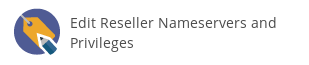
In the ACL settings, ensure that the new user has the same privileges as the root user.
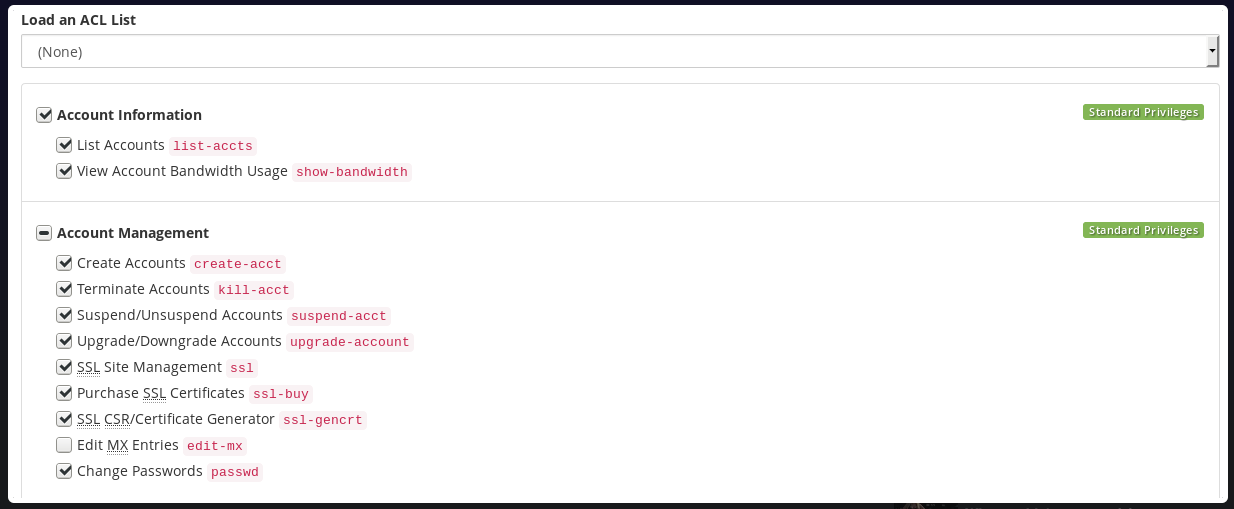
Save the settings, and you will be able to log in with your new user via WHM.