Introduction
Centmin Mod is a shell-based control panel for CentOS that installs and manages a LEMP stack. Designed for a single root user or administrator, it simplifies the management of one or multiple websites on a VPS with minimal resource usage and no graphical user interface.
The Centmin Mod auto-installer streamlines the setup process by automating installation, configuration, and optimization tasks. It implements best practices for CentOS, Nginx, MariaDB MySQL, PHP, CSF Firewall security, and other software. Installation is performed via the centmin.sh script, using a simple curl command.
Without a web GUI, Centmin Mod provides a shell-based menu for managing server tasks directly from the command line.
Preliminary Requirements
- VPS with CentOS 6 or CentOS 7
For KVM VPS:
- 1-2 GB RAM
- Ability to tune TCP settings and update Linux Kernels
- 30-60 GB disk space
For OpenVZ VPS:
- 256-512 MB RAM for CentOS 6 or 1 GB RAM for CentOS 7
- 20-40 GB disk space
Installation Steps
Connect to your VPS:
Log in via SSH as the root user.
Run the Installation Command:
yum -y update; curl -O https://centminmod.com/installer.sh && chmod 0700 installer.sh && bash installer.sh
The installation process will take several minutes. After that you will see a result like this:
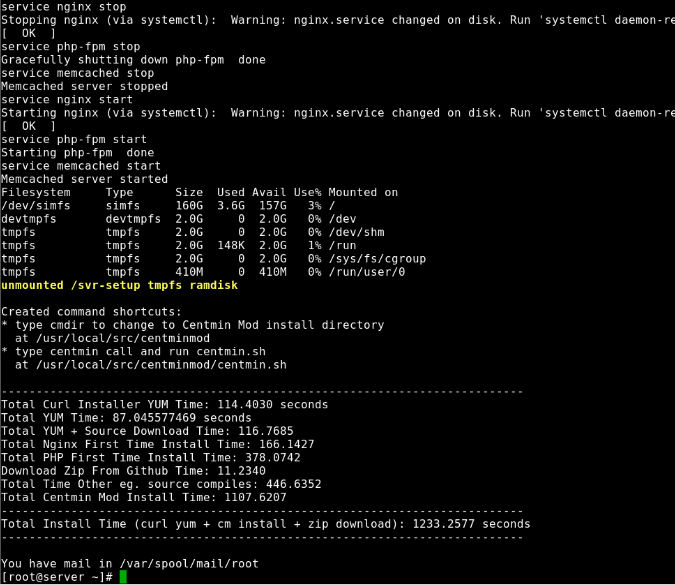
Once complete, you will see information about the installed applications, including MySQL root credentials and other post-install details.
- Access the Centmin Mod Menu:
Use the command:
This will open the command-line menu for managing your server.
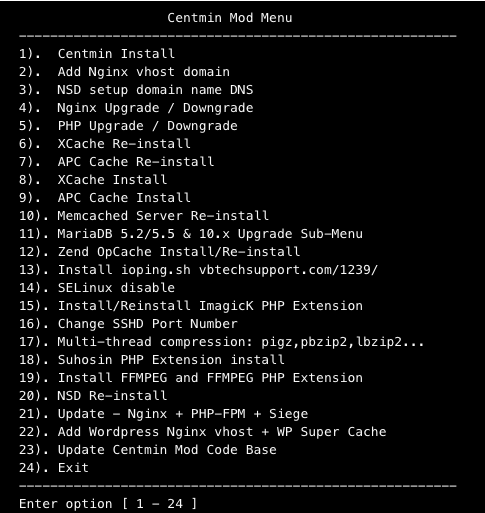
For post-installation steps and further configuration, refer to the official Centmin Mod guide.