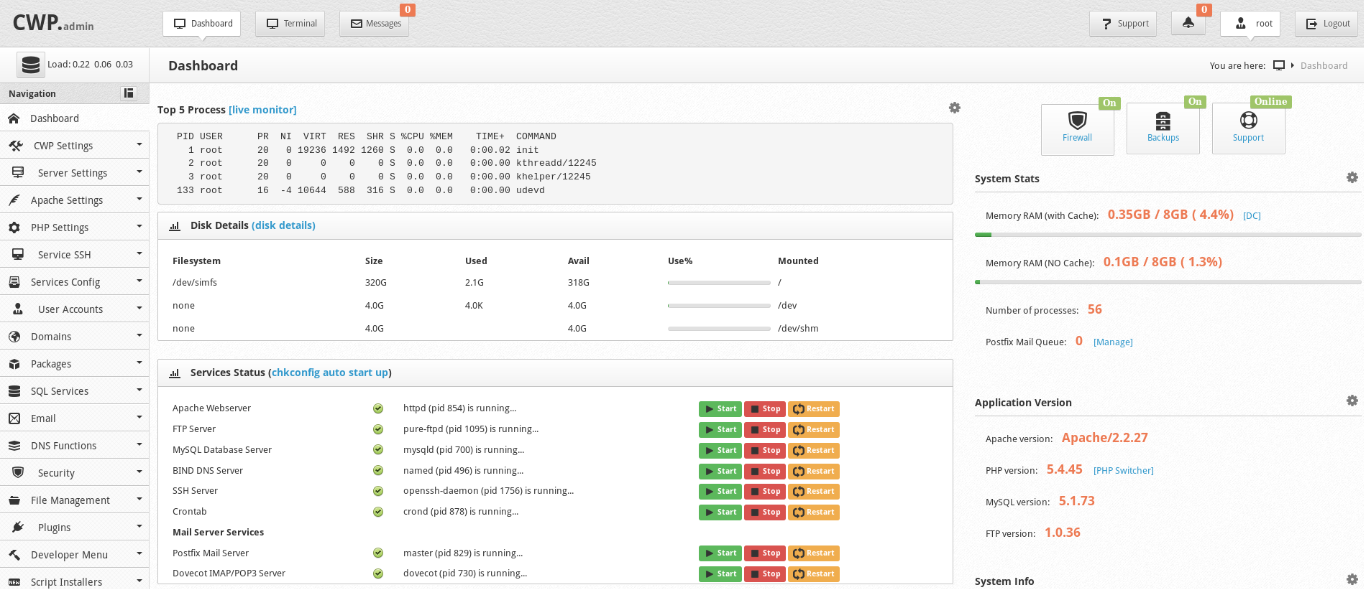
CentOS Web Panel (CWP) is a free web hosting control panel designed to simplify VPS management without relying on SSH for every task. It offers a comprehensive suite of features for server management through its control panel.
Tutorial Overview:
0. Preliminary Requirements:
- Freshly installed "CentOS 6" or "CentOS 7" a minimal installation is recommended).
- Minimum of 1024 MB RAM.
1. Server Preparation:
2. CentOS Web Panel Installation:
You can install CWP with either MySQL or MariaDB. Begin by downloading the installation script:
The installation can take up to 30 minutes. After it completes, restart the server:
3. Logging in to CWP:
Once the server restarts, access CWP via your browser:
- Username: root
- Password: your root password
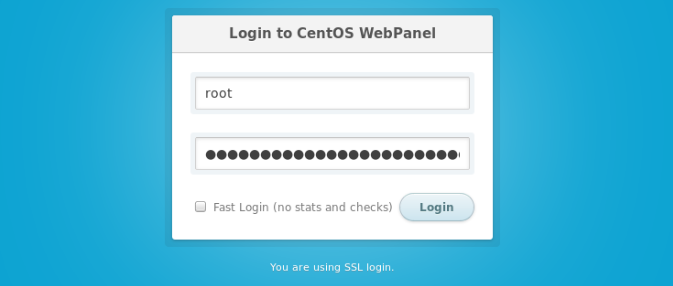
For additional configuration and information, refer to the CWP wiki/documentation site.